Viewing and Scanning Activities Using IP network Advanced IP Scanner - Current computer network technology is increasingly growing, the effectiveness and portability are all concerned. If we're taking care of a network of offices, schools, cafes or other places that need a network, to be sure we really need a tool that can be assigned to, See who is active in the network, remote computer, Wake-On-LAN, etc. another, we do not need to be confused, perplexed, because there is a free tool that provides the above functions. Is Advance IP Scanner.
Tools / utility crews hand the fruit of Radmin is very easy to use, from installation to use.Lots of features provided by the Advanced IP Scanner is, among other things:
- Fast Network Scanning
With IP Scanner, you can scan hundreds of IP addresses simultaneously at high speed. Scanning software supports HTTP, HTTPS, FTP and shared folders. Scan your network to get detailed information about all connected devices including the computer name and MAC address.
- Integration with Radmin remote access software
Radmin IP Scanner and highly integrated. IP Scanner lets you scan your network, find all the computers running Radmin Servers, and connected to one of them with just one click.With Radmin you can access the PC with Full Control, File Transfer and Telnet mode.
- Remote PC Shutdown
This feature is able to shut down the PC to the Windows operating system that is connected on the network. You can use the default access rights or specify log in and password to shutdown. This feature is very useful for network administrators because it allows him to turn off the computer, the computer at the end of the workday.
- Wake-On-LAN
You can wake up turn on the computer remotely by using IP Scanner if the PC's networkcard supports the feature "Wake-On-LAN"
- Simple and User Friendly
IP Scanner is very simple and user-friendly interface. For simple batch operation,allowing you to keep a list of computers to be scanned in a favorites list. IP Scanner willautomatically call your Favorites at startup. You can then choose whether to scan your entire network or just a computer in your Favorites list.
To begin steps are:
- Make sure your computer is connected in a network.
- Download the latest version of the Advance IP scanner Here
- Extract the compression and then Run the installer as usual
- Okay, time for a network administrator
With the availability of tools-tools such as Advanced IP Scanner, then our job becomes easier to monitor the network, we no longer need to type the commands CMD orcommand prompt a lot of it, is also struggling with the black and white screen, simply double click the icon Advance IP Scanner and then do your own commands.
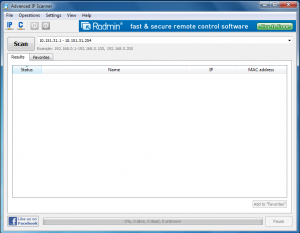



No comments for Viewing and Scanning Activities Using IP network Advanced IP Scanner :
Post a Comment